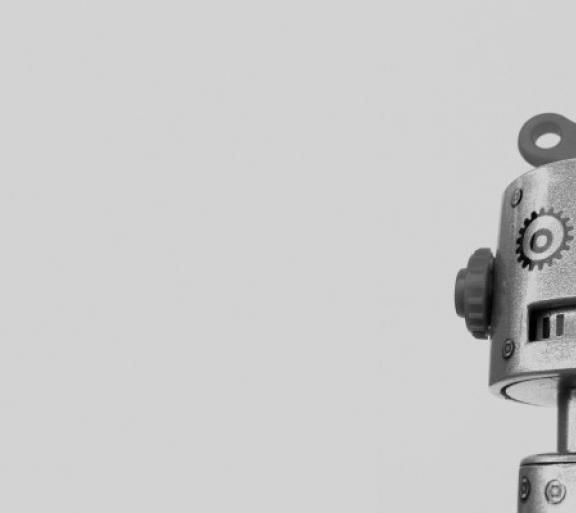Optimization Prime: Is It Time to Update Your Salesforce Instance?
When was the last time you had your teeth cleaned? Or your car serviced? Upkeep can be the difference between a cavity becoming a root canal or an oil change becoming engine failure. Most people don’t wake up in a cold sweat wondering if their Salesforce instance needs some maintenance, but without regular touch-ups, your CRM database will begin to show signs of wear and tear. The good news is that you don’t have to be a CRM expert to know when it’s time to optimize your system. Here are five telltale signs that your Salesforce instance needs to be revamped:
1. Dirty data
As you use your database, it’s natural that you end up with more and more data. But raw data doesn’t necessarily translate into actionable insights. The more info you gather and the more users you have, the muddier your data’s water becomes. But don’t be discouraged! This is a natural process for all CRMs, and while there are techniques and solutions to keep your data tidy, it’s inevitable that you’ll need to do a slight overhaul after a certain period of time. Despite your best efforts for maintaining perfect data, you’ll eventually be due for a cleaning.
2. Field pollution
What is field pollution? When you designed your Salesforce instance, you may have been excited by the platform’s flexibility and decided to create loads of custom fields. There’s a chance your custom fields have worked out wonderfully. Or, as is the fate of many great ideas, they may have fallen by the wayside and become a hindrance rather than a help. If your custom fields were never used or have fallen out of fashion, you may be stuck with a user interface that’s confusing and empty of useful data.
If your fields are blank more than 30% of the time, you’ll want to consider getting rid of them or developing record types. Be careful not to delete essential data that may have been entered into the fields you’ll be deleting. And, more importantly, be aware that changes to fields and data can impact the entire ecosystem (think workflows, triggers, and apps). If you’re new to being a Salesforce admin, we do not recommend attempting this on your own. You may need to call in the big guns.
3. Broken workflows and triggers
Each time you add new fields or data, there’s a chance you might disturb your customized workflows and triggers. Think of it in terms of updating your personal computer’s operating system: there’s a chance that older programs won’t jive with the new operating system, rendering them obsolete.
Even cloud-based software needs to evolve and update, and that means we (the users) have to evolve right along with it. If you’re finding that some of your workflows and triggers have stopped working, your Salesforce instance isn’t broken. It’s actually your system telling you parts of it have become outdated. You wouldn’t junk your television because the batteries on your remote stopped working. You’d probably just replace the batteries. The same goes for your workflows and triggers.
4. Reports undone
A common complaint among Salesforce users is that reports have stopped working. While there are a couple of reasons why your reports may have self-destructed, one possible reason is that you’ve been running the same report for years. It’s possible that field pollution has crept in or poor initial design has resulted in broken reports. If your admin has had the chance to look at your reports but would need to rework a bunch of workflows or triggers to make them run again, it’s an indication you need to go into your instance and retool.
5. App-stinence
One of the many benefits of being a Salesforce user is the thousands of apps on the App Exchange. The fact that Salesforce has an open API means other applications can latch onto your central database and do everything from generate a quote of the day to send surveys. Like the apps for your smartphone, when your operating system upgrades, your apps may be affected (field pollution can also corrupt your app syncs). Sometimes apps that worked the day before you upgraded are now no more useful than a floppy disc. Obsolescence is part of technology getting better. In order for all your apps to remain relevant, they have to continually upgrade to remain synced with your CRM.
What this means for you
We’re all guilty of putting off basic maintenance issues. Whether it’s replacing air filters, mowing the lawn, or updating the prescription on your glasses, optimizing systems can often feel like a chore or worse yet--a painful reminder of passing time. But revamping your Salesforce instance pays dividends when you consider the collateral loss your organization is likely experiencing from broken reports, workflows, triggers, and apps.
Want to learn more about optimizations? Download our Optimization Guide here.
If you need help getting your system back in good working order through an optimization or an org switch, let us know. We’re here to help!