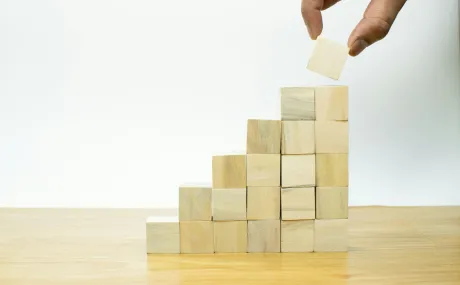6 end-of-year tips for nonprofit Salesforce admins
The busy holiday time of the year is nearly upon us. Thanksgiving, Christmas, New Year’s. What gifts are you getting everyone? Have you scheduled your travel yet? It’s time to start planning!
At Idealist Consulting, we’re highly aware of how seasonal changes affect our clients and their work. We want to make sure we’re helping organizations look at the road ahead. That means, we also check in with what other priorities our clients and our colleagues have going on both professionally and personally, so we can avoid any roadblocks.
To help you better plan your path, we wanted to share six tips with you so that your team can stay focused and increase efficiency during the upcoming holiday season.
1. Outline your end of year Salesforce goals.
What can you accomplish before Dec 31st? What needs to be done when the clock strikes midnight on Dec 31st?
Using a project management tool like Asana, start by breaking down your goals into smaller steps. Then as you work on them or complete them, move them into helpful categories like “In Review”, “Working”, “Done”, or even “Parking Lot” to store ideas that are important but not urgent right now. This will also help you get organized for next year’s tech projects.
2. Schedule time now before calendars are booked.
Now that you’ve outlined goals, set up regular meetings now through the end of the year. You’re likely going to be meeting already with other teams. If you’re supporting a team, consider how you are going to use tech to support end-of-year goals.
One of the hardest things for nonprofit technology teams is getting a seat at the table. But you should be there. (As Google says “just bring your own seat!”) You will often have insights for how to use and capture data to help achieve organizational goals for this year and beyond that others might not have thought about.
3. It’s an applicant’s market- plan for it.
You may have some new colleagues joining your team right now, or soon, especially if you hire seasonal workers. And you might not have as much time to onboard them as you would earlier in the year. Don’t forget, you have one of the best learning tools at your disposal---Salesforce Trailhead. Here are some trails you can send them down that will help them get up to speed without a lot of hand-holding:
- Learn CRM Essentials for Salesforce Classic
- Learn CRM Essentials for Lightning Experience
- Salesforce Basics for Nonprofits
4. Going on vacation? Maternity leave? We got you.
We believe we should all work to support our lives, not the other way around. We understand that sometimes you might need to step away from the desk a while, whether it’s for a short vacation or a longer term parental leave. We can support that gap when your talent has left and your new hires can’t take on that complex role. Whether that’s acting as an admin or being used for one-off requests during this busy time of year, our support offerings can be flexible to your needs.
5. Set aside time for data clean up before your big end of year event
Appeals, Giving Tuesday, end of year tax receipts, your big fundraising event...there are a lot of balls to juggle this time of year. You’ll probably want to keep a close eye on how data is being handled within your Salesforce instance. Make sure all donations are under the right household. So you can provide accurate receipts.
We’ve outlined some tips in the following two blog posts to help you make a plan and choose the right tools to help you navigate this:
6. Budget now for next year’s tech support
Let’s take a moment and discuss budget. Think big now!
We’re coming off Dreamforce and there’s a creative energy in the air. 2019 could be (should be) the year you get your team using Salesforce Lightning. Or maybe you’re ready to create a Salesforce Community. Or overhaul your case management.
Whatever you’ve been wanting to do, now is the time to think big and plan for that ask with your executive team. Need some inspiration? Check out all of the Dreamforce Keynotes here, just scroll down to the “Dreamforce 2018 Broadcast Schedule” section and expand the days to choose from over 60+ Keynotes and sessions.
Last minute requests and needs always pop up. If we can help let us know here. We can take over as an admin to give you a break to plan your big project in 2019 or help you create a budget for monthly support.
If you’re ready to get started planning for 2019, check out our “How to Budget for a Salesforce Project” whitepaper which includes an interactive worksheet so you can outline all the pieces you’ll need to make a realistic budget. Click the button below to download your copy.