Best practices: Using text messages to promote your events
We are headed into event season, where many nonprofits throw galas, auctions, or other flashy events to give year-end fundraising a jumpstart.
At Idealist Consulting our biggest event of the year is The Engagement Party at Dreamforce, and this year we’re trying something different: text messages. One of our party sponsors is Mogli SMS, so what better an excuse to use text messaging reminders to help engage with party-goers?
Along the way, we’ve learned a lot about using texts in conjunction with an event. Below we outline our best practices for using text messages to promote an event.
Make sure you get opt-in permission
Your first task when you decide to integrate texting into your event strategy is to determine how you will get mobile opt-ins. If you have an event registration form this is relatively easy: just add a mobile number field to your event registration form, and also make sure to have a checkbox to gather permission.
You can check out our Eventbrite form for an example of wording– the main thing is you want to be explicit about the fact that you’ll be texting and how frequently. People are much more likely to opt into limited texting than giving their mobile number for unlimited texts or even calls.
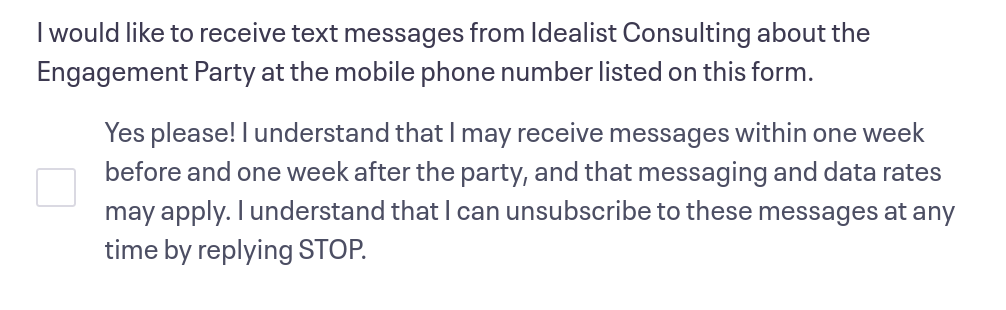
Outline your text messages before
Just like with social media, you’ll want to outline your text messages beforehand. This will help keep your messaging consistent and save time when you’re in the thick of it.
With Mogli SMS, you can schedule texts ahead of time so that you won’t be bogged down during the event week itself.
Have an SMS app that integrates with Salesforce
While we have not personally tested any other SMS apps, a clear benefit of using Mogli is that it integrates so cleanly with Salesforce. You access it directly from Salesforce, it’s Lightning-enabled, and you see Mogli texts directly in the lead or contact record related lists. This means you can easily report on who has received texts and whether they had higher attendance than non-text-receivers. You can also leverage Salesforce Campaigns to send bulk messages to the right people.
In terms of actually using Mogli SMS, our team found it very intuitive. Remember, to run it by your Salesforce admin first though, as it will require some additional Objects and fields. In our case, she initially had concerns about storage but these were easily resolved when we clarified the number of texts.
3 ways to use SMS for events
So what are some ideas as to how to use texting? This goes beyond traditional email marketing, and you want to consider it like a new channel. Here are some possibilities:
Get people to the door: getting people registered is great, but if you’re like most event planners you know that not all registrants show up, particularly if your event is inexpensive or free.
Texting them the week or day of the event could give you a nice bump. Consider also if there’s anything special you can offer text subscribers: for the Engagement Party, we’re texting about wristband pick-up to help subscribers skip the line at the door.
Surveys: Short mobile surveys could be a cool way to get post-event feedback.
Mogli SMS allows organizations to easily configure branching surveys that can either be initiated via a bulk send or via asking attendees to send a text with a keyword. Responses to specific questions can even trigger automations (Think: automatically send a text message to a customer service representative if the attendee indicated they had a poor experience).
Individual support: You can give individualized support for event-specific questions about anything from parking to VIP perks.
Mogli SMS allows users to have a 1-on-1 text message conversation directly from Salesforce. And when an attendee responds, the Salesforce user is notified with an audible chime and a visual indicator that a new message was received.
Come to our Engagement Party at Dreamforce 2018 and opt-in for texts to see this in action!
















