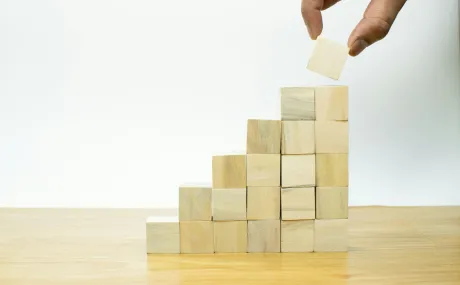Beyond Facebook: Why You Need Salesforce Experience Cloud
Social networking -- everyone does it. And it’s not just a means for staying in touch with friends, stalking former high school enemies, and posting cat videos. It’s a channel to connect with our favorite brands, ask questions and get advice, and form cyber communities around shared interests. It’s a vital means of engagement for any organization, large or small, nonprofit or private sector.
But with all the noise, ads, and ranking algorithms (Facebook, anyone?), how can you make sure that your messaging is getting through to not just your legions of casual fans, but your valued customers? And most importantly, how can you leverage social networking to give them appropriate responses to their questions and needs?
Enter, Salesforce Experience Cloud.
What is Experience Cloud?
Salesforce Experience Cloud are branded private spaces for your customers/constituents, employees, partners, vendors, or any other members of your organization’s ecosystem to connect. You can create and customize one or multiple Experience Clouds to meet your organization’s requirements.
Think of them as essentially Chatter on steroids. Users, both from within your organization and outside your organization, can collaborate, create groups, join conversations, use @mentions and hashtags, and share documents. The Salesforce Foundation’s Power of Us Hub is a great example of a community. We’ve also seen clients use Experience Cloud for everything from membership forums to interoffice communication with a dispersed remote team.
Experience Cloud is a portal into an aspect of your Salesforce database, meaning they contain a subset of features and data available in your internal Salesforce org. Experience Cloud live inside your Salesforce org and are easily accessed from a drop-down app menu in the Salesforce interface.
Of course, just like for your Salesforce CRM, costs for an Experience Cloud build-out can vary widely, depending on the needs of your organization. Currently, Salesforce offers several editions: Employee, Customer, Customer Plus, and Partner. Pricing is offered on a per user/per month basis, as well as a per log-in basis. You will also likely want to partner with a consultant to assist with customization and user adoption strategy.
What makes Experience Cloud different from other social networks, like Facebook?
Customization
Experience Cloud is a tailored hub or social network for your organization’s customers/constituent and partners. Its structured to address the specific needs and interests of those individuals. The users are not logging on for just for fun, but rather, they’re leveraging the community to ask questions, discuss relevant topics, research for best practices, get product support, and much more.
Example:
We created a demo about how to use Experience Cloud for mentorship tracking, including customization to make it look like their website and other branding. Check it out here.
Single sign-on
You can enable single sign-on, allowing users to access multiple Experience Clouds, even those hosted by other organizations with their Salesforce username and password and not have to create a new account. This is not only convenient for the users (who needs yet another username and password, right?), but it’s also more secure. Users can also adjust email settings so that they receive daily or weekly digests on the topics they’re interested in, if they prefer to interact from their email rather than signing on to the community.
Peer support
Experience Cloud allow clients, customers, and constituents to answer each other’s questions and give advice. That can save your organization valuable time, as simple customer support can be done by the community.
Example:
On the Power of Us Hub, there is a Nonprofit Starter Pack group where users regularly post questions like, “What is a good way to keep track of who we have sent letters to?” or “Is there any way to get the Soft Credit fields rolled up from Contact to the Household Account of the Contact?” Consultants and nonprofit peers often answer within the hour, making this the most efficient way to get support.
A direct line to your customers
Users in your community log on to specifically engage with your organization. This means that you can connect directly with your customers and partners, and not have to worry about your message getting lost or mixed-up in the noise of a typical social network platform. You can also better monitor what your users are talking about and provide comments, answers, and support as needed.
Example:
Idealist Consulting is a member of the B Hive, a Community for B Corporations which is managed by the nonprofit B Lab. B Lab employees are able to monitor group discussions around topics like the annual Champion’s Retreat, HR best practices for B Corporations, and discounts offered between B Corporations.
You can probably tell by now that Experience Cloud can be incredibly powerful, but unlike other social networks it is not something that you can task to an intern or a new employee to launch and monitor. Partnering with a certified Salesforce consulting partner like Idealist Consulting can allow you to customize branding, add document sharing capabilities, add customized welcome emails, and more.
Interested in Experience Cloud for your organization? Check out our Mentorship Experience Cloud Solution Kit to get inspired.