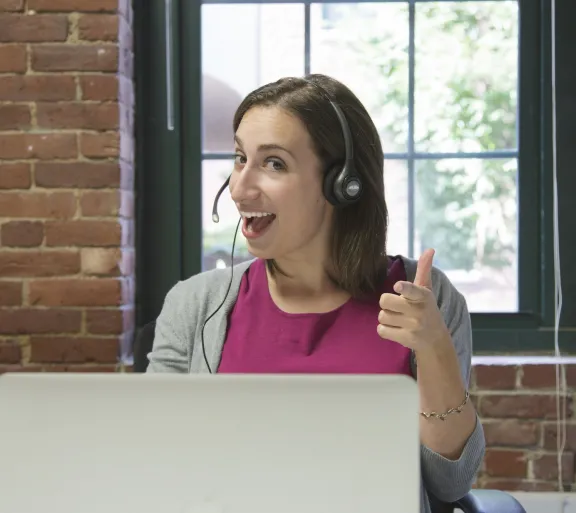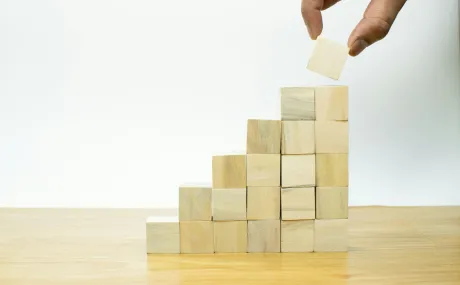Chatter Champ: 5 steps to help your organization use Salesforce Chatter
Salesforce’s Chatter has a lot going for it. It can reduce the number of meetings you attend, emails you send, and create a more robust online work community. Plus with its native functionality, meaning you can use it without leaving Salesforce, you will create easy access to your organization’s information.
So why do so many organizations fail to fully adopt it? Because they don’t have a Chatter champion! Just like learning how to use the new coffee pot in the office or the new protocol on ordering office supplies, Chatter will need someone to teach other users how to adopt it.
And anyone can be a Chatter champion! With these 5 steps, we walk you through how to help your organization make better use of the Salesforce social tool.
1. Create a “Chatter Etiquette” Guide
Every organization should have a Chatter etiquette guide. This guide helps your users conduct their interactions on Chatter in a way that is productive and meets company standards. We suggest including these three main components in your Chatter etiquette guide:
a. Detail how to set up a Chatter profile. Make sure you include instructions on filling out the necessary information and define what is an appropriate photo (maybe your company loves bitmojis or only wants professional headshots used).
b. Post best practices. Think of this section as something similar to how you would post on social media.
i. Short and to the point posts are best.
ii. Always tag groups and individuals in posts you want them to see. You can tag someone by using the @ symbol and typing in their name. A small drop down menu should pop up and you can select the person or group you are mentioning. If you don’t @ mention the person or group you want to see your post, only your followers will see it and the post loses its potential for reaching the intended audience.
iii. Detail the correct notification settings so individual users can customize notifications and follows. If you want everyone to get daily or weekly Chatter updates, let them know how to set this up.
c. Provide examples on what to post and what not to post. Below are some ideas we use for our own use of Chatter.
i. Examples of what to post could include: only things that are relevant to the business, posts that ask questions and request answers, sharing files and industry news, and commenting on records.
ii. Examples of what not to post could include: things HR wouldn’t approve of, long posts, confidential information, personal content that isn’t relevant to the business.
2. Identify evangelists and get senior leadership involved
Evangelists are influential employees who can help support their peers and lead by example. Identify these people early on in the process so you can get them engaged with Chatter from the start. Their participation can help define best use cases and strategy.
C-level or senior leadership participation is key! Ask your c-level and senior leaders team to commit to participating with Chatter. They can post industry trends, interesting articles, and even post directly on records. If they are posting people will pay attention and engage.
3. Create Chatter groups for users to join.
Chatter groups are great for improving collaboration, reducing email, and they provide a great resource for groups of people. Chatter groups can be private, only members in a group are able to see posts, or public, anyone can view the posts in that group. Think about your group, the type of information you share and who should be a member. A good example of a group would be the marketing or development team’s communication group.
4. Incentivize participation
Encourage participation in Chatter by assigning points to posts created, posts shared, comments, and likes. Using an app on the appexchange, you can review participation and award the top users with small gifts like a Starbucks card or badges as Chatter champions.
5. Chatter mobile
Not everyone’s job involves sitting at a desk for 8 hours. Some of your users may be out in the field or take frequent meetings outside of the office. With Chatter mobile apps (for iOS and Android) users stay in the loop while they’re away from their desk. Plus, Chatter mobile can help increase adoption by creating easy access on-the-go.
Chatter is an excellent tool to make your work more productive and build a stronger online work community. With a guide to best practices and a few fans, your organization’s use of Chatter can become one more way for staff members to stay connected and organized. With incentives and a mobile app, you can help those hesitant to use Chatter adopt the tool.
It’s not always easy to know how your Salesforce instance can be improved. With our support services, we can help you configure and plan what tools your organization needs to grow, like Chatter. If you’re ready to see how you can improve Salesforce, let’s set up a time to chat.
Looking to learn the basics of Chatter? We made a quick 3-minute tutorial for Chatter in Salesforce Lightning just for you!

Leave comments, questions or feedback below!