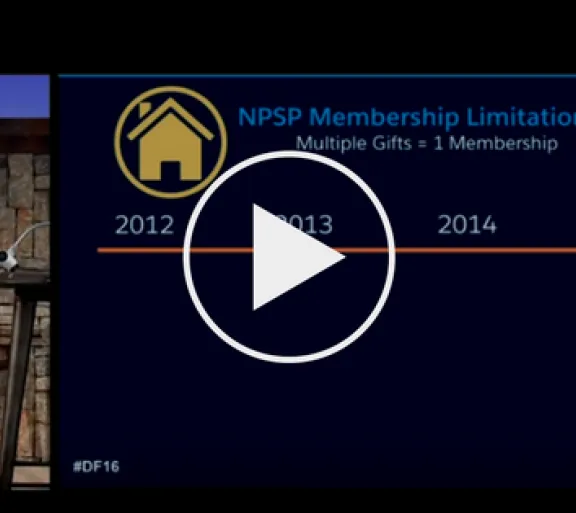Extending the Nonprofit Success Pack’s membership capabilities
This topic was originally a Dreamforce 2016 session presented by Sara Metheny, lead consultant for Idealist Consulting. Throughout the article we’ll link specific sections to their counterparts in the video. You can watch the entire presentation here or click play below.
Membership can mean a lot of different things to many different types of organizations (think magazine subscriptions or joining a health club). However, to nonprofits, memberships are more akin to donations. Because of this, the Nonprofit Success Pack is great foundation for managing the “memberships” of donors. But it’s out-of-the-box function leaves a lot to be desired when defining what memberships mean to each organization. To make it really function for an organization’s needs and their donor relationships some (easy) custom automation can be done.
We’re going to cover some of the out-of-the-box limitations around memberships and the strategies we’ve used with automation to overcome those limitations for clients. After reading this post and watching the presentation, we encourage you to try them out yourself!
Limitations aren’t the end of the road
Limitations came along with every technology solution, no matter how robust the solution. With the NPSP, the limitations come from assumptions the system makes based on memberships.
NPSP assumes that each donation is meant for a membership purchase and that the donor intentionally purchased the membership, rather than just a one-time donation. This leads a lot of organizations to spend time manually moving people or households through different membership levels without the donor knowing.
Through this assumption, we see NPSP automatically grouping donations, limited out-of-the-box automation, no donation renewal period (but there is a grace period), and issues with multiple membership levels becoming obstacles for our clients. These limitations can be easily overcome by extending the system through automation or custom coding, if necessary.
Extend NPSP with built in automation tools
The benefit of working with a system like the NPSP is the built in automation tools that allow an admin or developer to extend the system. When overcoming membership limitations we’ve helped clients save time by using the Process Builder to automatically populate the Start Date and End Date fields.
Online forms can save time with auto population
Another increasingly common way we’ve helped client automate their system is to use online membership sign up forms to automate the membership fields. A form processing tool that allows for custom field mapping will help this. However, if donors are not intentionally signing up for memberships or an organization’s staff is manually grouping donations into a membership, this can break down.
Keep recurring memberships rolling
Utilize the Recurring Donation functionality in NPSP along with a custom Opportunity Record Type to automatically fill in the Membership Origin field with a custom value like “Recurring Member”. An organization can take this even further with another Process Builder flow that automatically fills the Membership Start and End Dates, extending the membership each month.
Speed up the process with scheduled renewal reminders
Our final idea for extending the system with automation is sending reminders to donors before their membership ends. Instead of having a staff member manually determine who will be phasing out of membership that month, an admin can schedule a reminder using a time trigger and then use some basic email templates to help speed up the process of contacting those donors.
NPSP’s functionality allows for a lot of creative uses when overcoming common limitations within the system. While we can’t expect any system to be perfect, NPSP offers a great deal in the way of letting any organization create the perfect system for them through customization.
Want to learn more about how we used custom code to further extend NPSP’s membership management capabilities? Listen to Sara Metheny’s example of custom code use for the Oregon Humane Society during her Dreamforce 2016 presentation. Or, if you’re ready to get the ball rolling, contact us to chat!