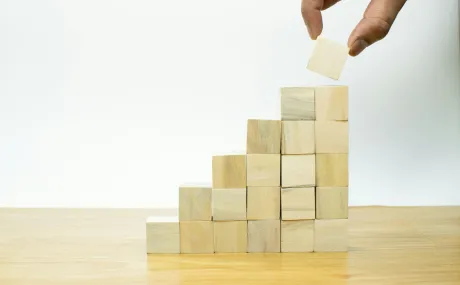Four Ways Nonprofits Can Use Salesforce Experience Cloud
If you've ever used the Power of Us Hub, you've experienced a Salesforce Community. Salesforce Experience Cloud was originally built to connect companies with customers, employees, or partners. The basic idea is that Experience Cloud can give external users deeper access to your company’s resources, skills, or staff, with data centralized through Salesforce. Because of its highly customizable nature and its purpose to connect organizations to people, nonprofits have increasingly found ways to use it to serve their missions. At a high level, Experience Cloud connects people that don’t work for a nonprofit and allow them to interact and have input with the nonprofit directly. At Idealist Consulting, we see nonprofits using Experience Cloud in creative ways that allow them to create a greater impact.
Nonprofits have been taking advantage of the features that are offered in Experience Cloud and gotten us excited about all the possibilities in which the tool can be used to help organizations do more good. We gathered four different nonprofit uses for Salesforce Experience Cloud that we find innovative.
1. A Resource Hub for Training
If a nonprofit relies on volunteers in remote locations to conduct trainings locally, building a training and resource hub on Salesforce Exprience Cloud can come in handy. Nonprofits can use Experience Cloud to provide a of bundle resources and online trainings for volunteers, preparing them with what they need to run programs at their locations.
Here are four components that a nonprofit can build to train and support volunteers:
A main navigation page: Helps view, create, and manage programs, volunteers, sessions, and participants.
A knowledge library: Provides a repository of helpful articles about managing a program and using the community.
A Helpline: Connects trainers with questions or issues with central staff.
Reports: Pulls reports to help run a program and analyze impact.
Running a resource hub on a Salesforce Community makes accessing a nonprofit’s resources and data easy and secure, helping trainers run successful programs in various locations.
2. A Place to Manage Your Members
If a nonprofit is committed to regular communication and maintains a large database of members, keeping contact information updated can be difficult. Manually changing data is labor-intensive since an organization needs to set up a channel to take in requests, and then someone internally needs to find that person within a database and enter the new information. When membership is too large to manually manage efficiently, then giving members permission to access and edit their information can be useful and time-saving.
Nonprofits can use Salesforce Experience Cloud as a bridge connecting members directly to its database. Organizations can encourage members to login to a Community to update their own contact information, and the data collected there syncs directly to the nonprofit’s Salesforce instance. Also, because all the data is kept in Salesforce, this gives nonprofits the ability to use Salesforce for reporting, tracking, and many other needs that involve keeping up with their members.
3. A Place to Build Community
Experience Cloud isn't just for collecting data and displaying information—it fosters community interaction, too. For nonprofits that connect and support a large number of members, a Salesforce Community is an efficient way to do that. We’ve seen nonprofits maintain an online knowledge library for its members, on platforms such as Wordpress, but that can lack the functionality to host the interpersonal interactions that could connect central staff to the members they worked with.
For nonprofits to create a better connection with their members they can create a Salesforce Community. A Community provides a connection and feedback loop that can better support the members with resources and help. Within a Salesforce Community, these four features can be built so that nonprofits can support their members:
A forum where members can ask questions, share knowledge, and discuss relevant topics with their peers.
A helpline to let members directly contact a staff member to ask a question or request content.
A referral center so that members could connect with experts recommended by other members.
A knowledge library built on Salesforce, to track what content members use the most, allowing them to make improvements.
These four features built in a Salesforce Community allows nonprofits to nurture an online community of members where they can connect and help each other out.
4. A Place to Manage Grants and Create a Network
Supporting the work and lives of others through grants and scholarships undergirds the mission of many nonprofit organizations. It’s complex work, and Salesforce by itself can only do so much to make it manageable.
But Salesforce Experience Cloud streamlines connection and communication with program participants from application to interview. With Community Cloud, individuals and organizations can create separate accounts and logins to provide scholarship and grant application information. In Salesforce it is also possible to customize an application and its process, for example, if there is an interview process, interviewers can view applications, then assign to themselves, and enter and view interview-related data into applications. And then the status of the application can be displayed back in the applicant’s personal Experience Cloud account. The deep integration between the main Salesforce platform and Experience Cloud allows for the secure and streamlined sharing of data.
These are just four use cases that we have personally seen, but the reality is Experience Cloud is so flexible there many more possibilities. Salesforce Experience Cloud bridges the gap between your organization’s internal operations and the constituents you serve. If you can imagine how an outside party can benefit from connecting and receiving information and resources from your nonprofit, then a Salesforce Community might help you bring that idea to life.
Thinking of How Your Organization Can Use Experience Cloud?
If you've built an incredible community of constituents, we can help you build the tech that will keep them connected with you. Connect with us and see how we can help.