How To Pick A Content Collaboration Solution
Chances are good that you’ve used more than one system for organizing files and folders. Perhaps you’ve found one version you like and have implemented it at every job you’ve ever had, or maybe you’ve tried out many different systems, none of which seemed particularly intuitive. There are dozens of tools available for managing files and folders, and subsequently, there is a lot of information regarding various file management systems, such as Box vs. Dropbox comparisons, or comparisons of the best cloud services.
In this post we will narrow in on solutions that integrate with Salesforce to help you determine which solution might be “best” for your organization depending on your goals and specific Salesforce iteration. This post will be helpful for you if you are experiencing challenges such as:
assigning documents to records
versioning those documents
searching them (which could be done based on content, or just their names)
We will address how Salesforce Documents/Attachments, Salesforce Content, Google Docs, Box.net, DropBox, and SpringCM integrate with Salesforce, including their high points and potential pitfalls. But before we begin, let’s go over the ongoing and fundamental challenges of document storage and management and some best practices to get you started.
Start with internal protocols, then apply a solution
It’s not enough to have a folder management solution; you need to have protocols in place to help keep your files clean and orderly. The methodology below is a good place to start.
Best practices for folder management
Upon the creation of a new folder, a folder owner should be assigned
General staff may not add folders without authorization from folder owner
Unapproved folders will be deleted within 3 days of creation date
Example: internally at Idealist Consulting we use Dropbox. Our Marketing Manager owns the Marketing folder which contains everything related to our website, logos, events, etc., so if any of these items are updated it is her responsibility to make sure the latest versions are up to date. Other people can access this material, but only one person updates.
Best practices for document management
Upon the creation of a new document, the document’s author is established as the owner
No edits to documents are made without approval from the owner of document
All information is proprietary and may not be shared
Example: An budget spreadsheet is saved in Excel in a Marketing folder. The Marketing Manager updates as she works with Operations to develop line items and as sponsors are identified. Alternatively, you can give someone edit rights for a limited period.
Best practices for folder/file management taxonomy
All folders will follow a particular naming convention. This is unique to your organization and should be carefully planned. Too few components limit searchability, and too many can create a messy system. Check out some best practices for file naming convention (FNC) here and here.
Naming conventions should contain a minimum of two designations: “Name of department” and “What the document represents”. For example: "Marketing_Logos and Letterhead" "Human Resources_Travel Policy" and so on.
No file should be more than three designations
An admin should be in assigned to monitor file management across all departments
Best practices for file differentiation and management
It is a good idea to differentiate from two main types of files:
Static files/folders: these are files or folders that contain documents that do not require editing.
Examples: Photos, Signed Contracts, completed PDFs or Whitepapers
Dynamic files/folders: Typically utilized to store documents that are in an active editing process.
Examples: Group document composition
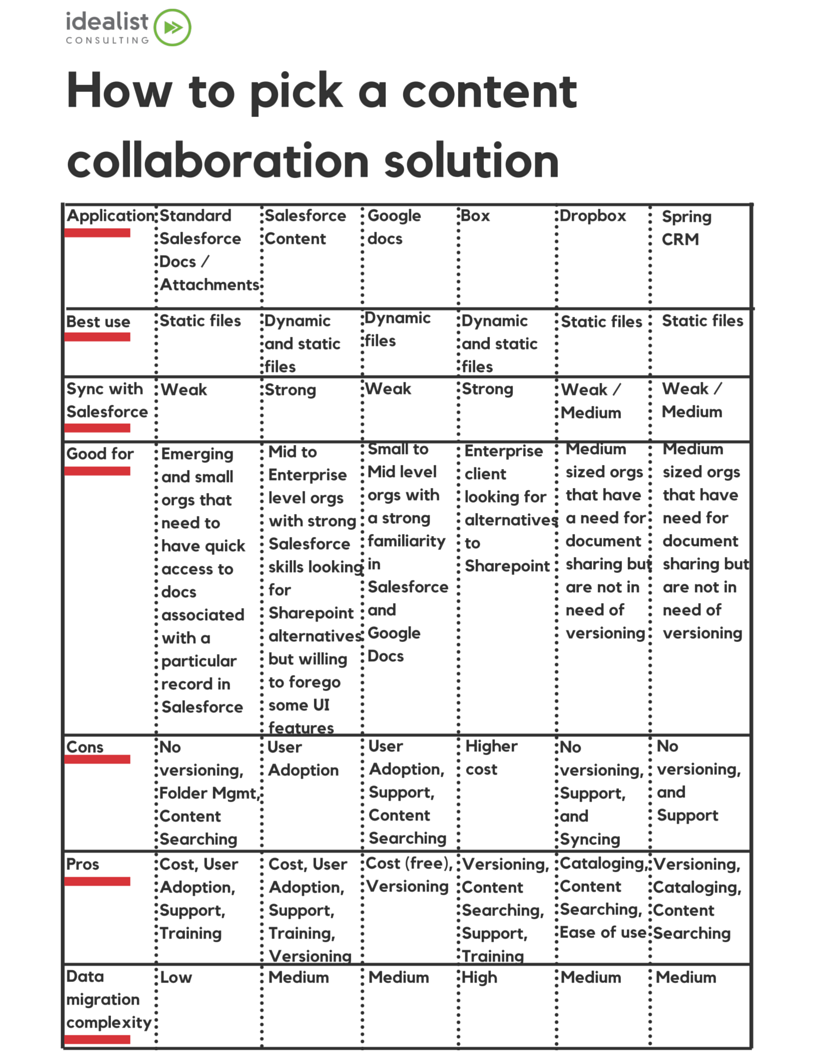
In addition to the best practices and information we’ve covered here, choosing the right document management tool depends on your organization’s size, integration with Salesforce, and goals for use. Need help in determining which system might be the best for you?
















