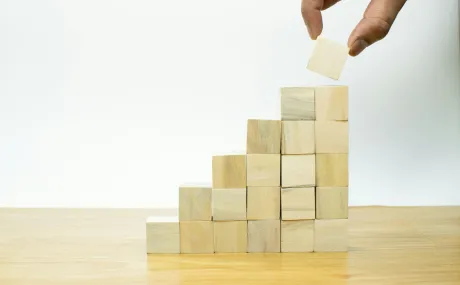Process Builder: What It Can and Can't Do
In a recent Ask an Admin submission, one reader wanted to know more about Process Builder, so we got out the big guns and brought in our developer, Aaron Von Reuter. In addition to being a kick-ass developer, Aaron rides a Ducati and is a martial arts expert. He definitely knows what's up with the latest and greatest. Aaron explains, “We’ve been hearing a lot of buzz lately about Process Builder, and one of our consultants that attended Dreamforce this past year said one of her favorite sessions was about Process Builder - the session primarily covered how to know when it’s the right tool to use".
So sit back, relax, and let the stylings of Aaron Von Reuter get you up to speed.
What is Process Builder?
Process Builder was created to help accomplish exactly what its name suggests: build (automated) processes. It’s a workflow tool that allows your system admin to create new processes without writing code, and creates shortcuts for users to accomplish repetitive and time consuming tasks with the click of a button.
You can use Process Builder to perform most actions a workflow accomplishes, and then some. By determining a set of criteria and outlining a subsequent action, any action that results in meeting that criteria will trigger the action. For example, here are five cool things you can automate:
Assign tasks
Update related records
Create a record
Send an email
Launch or consolidate workflows
Business processes
As a purple belt in Jiu-Jitsu, I can tell you that the philosophies are similar. In Jiu-Jitsu you can manipulate an opponent by anticipating their intended direction and altering it to get the upper hand. Process builder isn’t that much different! It’s a manipulation of a user’s action to reorient them in the direction you want them to go.
Process Builder Limitations
We’ve talked about some of the things you CAN do with Process Builder. Let’s talk about some of the limitations, so you don’t end up being blindsided. Here are some of the things it doesn’t do:
Delete records
Clone a record and it’s values
Update unrelated records
Send an outbound message without code
Since Process Builder is a sophisticated way of taking a shortcut, it’s reasonable to expect there to be a couple of dead ends and roadblocks along the way. Make sure you know what they are before embarking on your journey.
How to Learn More about Process Builder
There’s a couple ways to improve your understanding of Process Builder. First off, you can take the Process Builder trailhead, which is Salesforce’s gamified tutorial on the subject. Second, there’s a wealth of material online from youtube videos to blogs like this one.
As always, some problems can’t be solved by blogs alone. If your team needs assistance trying to figure out if you should use a Workflow, Visualflow or Apex Trigger, don't hesitate to ask an admin.