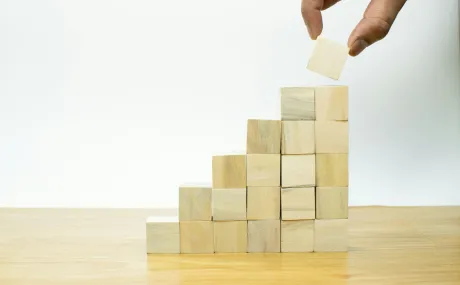Story Navigator 2.0: How Idealist Consulting Gets Things Done
Here at Idealist Consulting, we’ve recently completed a major update of one of our primary project tools: Story Navigator. We couldn’t be more excited about the refresh and reboot and the roadmap for future improvements we’ve laid out. The Story Navigator was originally envisioned as a tool that would allow us to organize and track our work with clients within their Salesforce orgs. Over time, it’s become the secret sauce that has come to define our project management methodology and our primary values and commitment to our clients. What does that really mean? Let me break it down for you.
What is Story Navigator?
Story Navigator is a package we install in each client’s instance when we start a project with them. It's a collection of features that make it possible to track the project schedule (sprints), the specific requirements being addressed in each sprint (user stories), and detailed steps for testing each User Story (test scripts).
After our Discovery process (wherein we distill and translate client’s business requirements into the technical work we are going to do for them), we have a collection of User Stories that detail the configuration/integration/coding work we are going to do to build a system that will serve the client. Those User Stories get uploaded into Story Navigator and organized into sprints.
Next up, we write step-by-step instructions about how to test everything we build for clients and connect those test scripts to the relevant User Stories. We assign these test scripts to clients and give them places to provide feedback about what is working and what updates they’d like to see as they test each piece of functionality.
Here’s one element of the secret sauce - all of this is done with standard Salesforce functionality. We’ve got Chatter, we’ve got list views, we’ve got Contacts. What clients don’t always realize (and we realized we need to celebrate this louder!) is that by working within Story Navigator on the project with us, they are increasing skills and familiarity with Salesforce, even before their project goes live.
Another major plus to Story Navigator? Documentation and training. Story Navigator is left in a client’s instance after the end of a project. Got a new staff member who needs to know how to track designations for gifts so they can see how funds should be allocated? Have them walk through the test scripts for that User Story, long after the project is over.
See also: How We Work at Idealist Consulting: The Idealist Way
What changed?
Over the years, as we’ve worked with Story Navigator, we’ve dreamed of how it could be even more impactful, easier to use, easier to - you guessed it - navigate. So we compiled all those ideas and dreams and suggestions and built them for Story Navigator 2.0. Here is a sneak peek into a few of our favorite new features.
First, we created Epics. Sometimes there is work on a project that is all connected, but spans multiple sprints. In the old system, there was no way to tie all those User Stories together under one big umbrella with a detailed description of what the overarching business requirements were. Enter the Epic.
Next, we created a way to track how we were designing and building each User Story. This new configuration component gives our team an opportunity to better collaborate and document how we are building each feature within a User Story.
Finally (and there’s loads more, but I’ll leave you with this), we created an impactful Home page where clients and consultants can see dashboards with progress through sprints, check recent communication, track their assignments, and get a big picture view of the project at a glance.
What’s next?
We plan to start a yearly update of Story Navigator, incorporating the best new ideas and enhancements that arose from consultants using this tool with clients throughout the year.
But most of all, we want to share with clients and prospective clients how valuable this tool is on our projects. Story Navigator allows clients visibility into every aspect of their implementation and allows our teams to stay in sync with the work we’re doing and what’s coming up next. We partner with clients to build out systems that will improve their work lives and that they and their coworkers will really use and Story Navigator is a crucial tool in that process.
If this has piqued your interest, reach out to our team to learn more about how we guide, empower, and educate our clients through projects, using Story Navigator 2.0.