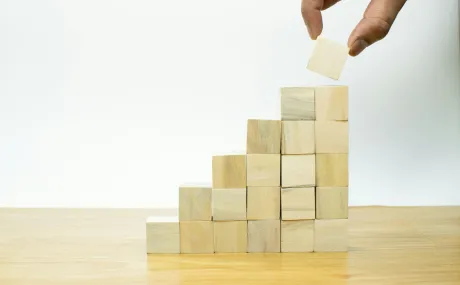Why You Need a Thneed - Salesforce1 for Nonprofits
At Idealist Consulting we’ve had many internal conversations trying to tease out what Salesforce1 is, exactly...is it a mobile app, a set of APIs, a UI, or something else entirely? The answer seems to be all of the above, as discussed on a recent Hub thread. Salesforce1 is the thneed of cloud computing - and a thneed, as any good Dr. Seuss fan knows, is “a-fine-something-that-all-people need.”
We hosted a webinar last week that covers some use cases we’re excited about in the nonprofit space, as well as an in-depth application walk-through of our recent Salesforce1 implementation with Sacramento tree Foundation. You can check it out for yourself here. Here are some of highlights from the Q&A session.
Can I use Salesforce1 in my existing Salesforce instance?
Yes. Just log in through your mobile device! There are two different flavors: download the app or view through your browser - both use the SF1 UI and just have subtle differences such as push notifications.
How important is it for nonprofits to start using Salesforce1 immediately? What should they focus on first?
It is essential that mobile is part of your marketing strategy - mobile is not going away and is moving very quickly. There are some quick wins that you can make as an organization to be more mobile-friendly. First, make sure your website is mobile-dynamic - check out our website on your phone for an example. Next, your online donation page must be accessible through a mobile environment - expect to see more on Salesforce1 in this area soon.
What is the difference between Salesforce1 and Mobile?
Salesforce Mobile is the old mobile platform that Salesforce had before releasing Salesforce1. It was limited in terms of functionality - the data was downloaded to your phone and it was a per-license product. Salesforce1 replaces Salesforce Mobile entirely and licenses are converted. There’s not an opt-out model anymore, Salesforce1 is enabled by default in all orgs post Dreamforce 2013. If you’re not allowing access through mobile devices, you’re limiting the value of your CRM.
Salesforce1 has done for mobile what the CMS did for HTML code - it’s that big of a transition. It makes it way easier for less technically-savvy folks to launch a mobile experience without huge amounts of coding background.
Is Salesforce1 appropriate for event management?
Absolutely! This is an area we expect to grow in the coming months, but many event management solutions have mobile capabilities already such as the Eventbrite Check-in app (which we used for over 200 check-ins at the recent NPO Engagement Party) which lets you check in registrants at the door or ahead of time.
Does Click & Pledge’s event tool work on mobile?
They are great at responding to the community and have something in development now. Click and Pledge objects are just custom Salesforce objects, so it would not be difficult to build a Salesforce1 version of Click & Pledge’s event pages.
Do all the apps on the AppExchange work with Salesforce1?
There are apps that are configured for Salesforce1 - 33 to date are noted as “Salesforce1 Ready” on the AppExchange including Docusign. We expect this to grow profoundly in the coming months. There are also many apps with mobile capability that aren’t technically listed here.
Ready for more? Watch the full webinar, including a walk-through of Sacramento Tree Foundation’s Salesforce1 deployment.