How to keep your Salesforce data safe
This blog post was written by Drew Niermann, an account manager at Capstorm, a Salesforce backup and recovery app.
You’ve been using Salesforce for about a year. Sure, the implementation was a bit challenging, and Bob refused to use computers; but that's all in the past. Salesforce is the future, and you are excited to use all of the new Lightning features. Go Kanban!
You have one lingering concern. Like any CRM system, there are risks involved in moving data to the cloud, and you have heard a few horror stories about Salesforce data disasters. Like the time the development team deployed some new changes to your Salesforce instance which turned into a two-week fiasco as a code “oops” transformed all contact phone numbers into 7 digits, eliminating all country codes and extensions.
Plus, you’ve been browsing on the Trailblazer Community and came across this article: Data Backup & Recovery Best Practices. Salesforce recommends a backup and recovery strategy. Something you want your organization to follow. However, the message about EU11, prominently featured at the top of the article also has you worried.
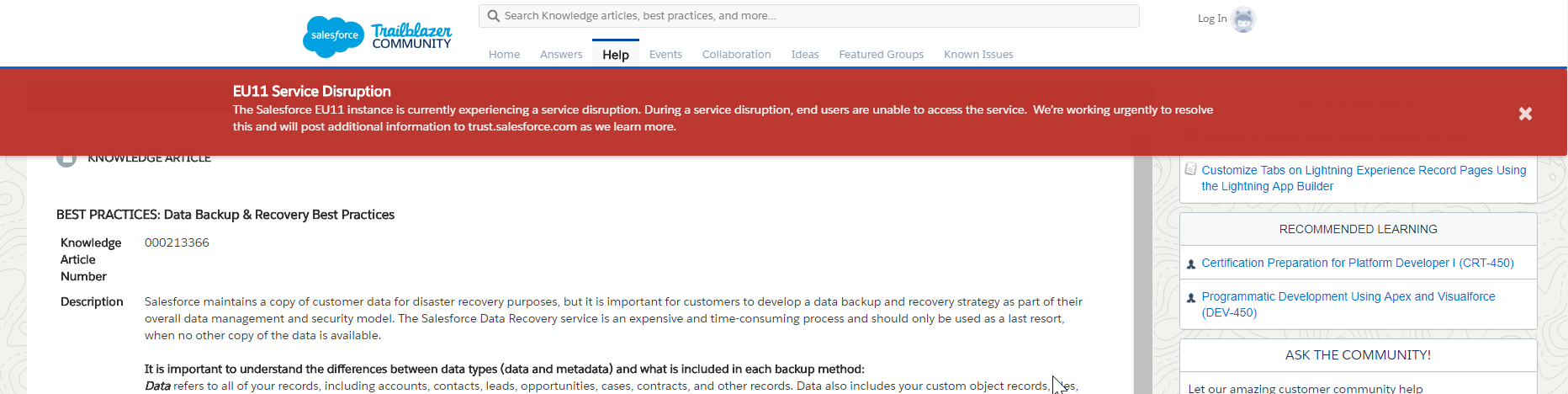
Screenshot taken May 7 2018
A few questions to ask about data & Salesforce
- Would it hurt my business to lose some or all data?
- If data is corrupted within Salesforce, do I need it to be fixed the same day?
- Do I want to have a copy of my Salesforce data outside of Salesforce?
If the answer to any of these questions is yes, then you should consider a Salesforce backup and recovery partner.
Of course, there’s the “free” option- using Salesforce’s native .CSV weekly export, but instead, I challenge you to try to restore something simple from .CSV’s. Let’s say 10 accounts along with their related opportunities, contacts, quotes, attachments, and activities. If you can’t accomplish this in the time that it took to read this paragraph, it’s time to investigate a better recovery approach.
Plus, the data in that report is a week old. Personally, I’d rather rely on a backup that was done a few minutes ago, not a few days or hours.
Two foundational approaches to Salesforce data recovery
- On-premises: All data is backed up from Salesforce to a local database- on your machines or in your cloud.
- Hosted: Salesforce data is backed up to a 3rd party’s cloud or database.
Capstorm recently released a paper that compares the two approaches and provides a checklist that you can use to compare various providers: Guide to Selecting a Salesforce Backup & Restore Partner
Don’t worry, it’s a simple PDF. You will not have to enter any information or register to download the guide.
My recommendation? An on-premises Salesforce data backup.
Why?
- Your data will be easily accessible, meaning on your own machines.
- Your data will be readily verifiable, meaning in your own database.
Who doesn’t like control? With on-premises data, you have complete control over who has access to the data and do not have to trust a 3rd party’s security measures. A backup can also be set up to run every 5 to 15 minutes, so my database is always fresh.
If data recovery is necessary, management is much happier with a backup that is 5 minutes old vs. the backup from yesterday evening. Salesforce data is always changing, and even one incorrect field could cause reporting errors.
What to look for in a Salesforce data backup and recovery solution
- Restore of records and relationships- .CSV or record patching is not necessary. A complete record hierarchy with selected child objects can be restored with a point and click approach.
- Metadata backup- Versioned so that metadata can be restored to a specific “date/time” version.
- Multi-Org solutions- Options to centrally manage multiple backups for any number of Orgs plus a way to easily view data and run reports across multiple instances for a global company view.
- Robust database options- Record retention policies, exhaustive field history tracking, etc.
- Additional solutions for compliance, GDPR, data archival, Salesforce ETL Projects, and training.
Your businesses’ data is critical and needs to be protected. If your organization is looking at a backup and recovery solution, such as Capstorm, or wants to discuss how to keep your Salesforce data safe, we’d love to help.
















