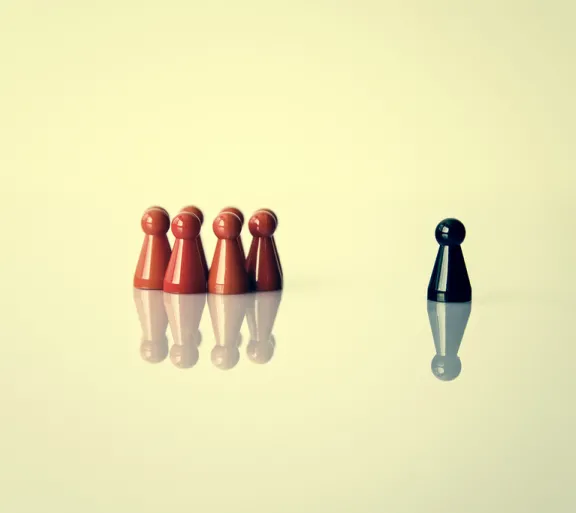A Beginner's Guide to CRM
As a fresh hire at Idealist Consulting (and new to the tech industry to boot), I am currently enjoying the unique perspective of an uninformed outsider. I can’t learn all of the pertinent information, technology, and buzzwords fast enough, but I’m choosing to see the glass half full. Since I don’t have a lot of perspective yet on Salesforce, I can be a resource for my nonprofit and private sector peers who know they need a change, but don’t know exactly what they need or how to express it.
With this post I’m going to walk you through some connections I’ve made from being immersed in a Salesforce consulting firm for the past few weeks, in hopes that it’ll help you understand CRM better, too.
What is CRM, anyway?
One thing most workers can understand is the feeling of being spread too thin. You have data in spreadsheets, client management software, mailing lists, social networks, and in your head. Your system needs an upgrade, your communication plan needs a facelift, and your organization needs to consolidate, streamline, and evolve.
What I’m beginning to realize is that at a certain point, no matter how brilliant your staff is at juggling, this all indicates that it might be time to look into CRM implementation. Which begs the question: what is CRM?
It’s been challenging for me to adequately describe to my friends and family what “CRM,” or “CRM implementation,” really means. “Helping organizations build and deploy databases and applications to manage their contacts and data,” didn’t fly with my parents. “Providing tech support, development, and implementation through databases and apps,” was lost on my friends. There are many helpful resources that describe CRM, but often they assume a foundation of knowledge and understanding of specific terms, practices, procedures that I simply didn’t have.
Fortunately, this challenge presents a simultaneous opportunity, as the same complexity that makes CRM a challenging concept also makes it an invaluable tool to any nonprofit or private sector organization. I’ve read anecdotes that likened the system to a switchboard, a factory, or a new house--but as I’m wrapping my head around the vast capabilities of the system, none of those seem to do it justice.
Here is the metaphor that works best for me.
I’ve begun to think of CRM as an organization’s cabinet of advisors. (Stay with me here!) One CRM description that resonates with me is a system for managing an organization’s relationships (past, present, and future) and all of the data associated with those relationships. If you’re anything like me, you have a small army that helps sort out relationships in your personal life. For your business, that is all combined in a CRM.
So you’ve got your therapist to help you analyze what you’ve done...
Say you’re at one of those pivotal life moments where you need to work through past and present relationships and figure out what they mean to you. This happens as often in a business as it does in your personal life. A CRM catalogues all previous contacts, projects, and activities. Does a name sound familiar? Do you want to see what the budget was for a specific project three years ago? It’s all stored and sorted in a way that makes things accessible and easy. Reports are easy to create and read and dashboards help you visualize what you’ve done vs. your projected activity. No repression with this therapist! You can access all of your old information, create reports that evaluate and analyze the information, and create goals and plans of action for the future.
Then there’s the psychic for peering into the future...
Thinking about next year’s revenue goals? Worried about what will happen to your communication plan if your Marketing Manager leaves? By giving you a clear vision of what you’ve done in the past, what’s worked well, and what you might want to mimic moving forward, CRM systems allow you to set up automatic responses in the future. By setting up automated emails and workflows, social publishing, staff reminders, and department policies, organizations can establish a reliable system that safeguards against unforeseen events and helps eliminate human error. By automating as much work as possible and putting it into the cloud so any new employees or remote workers can be easily connected, time and energy is freed up for bigger projects and higher-level plans.
Your spiritual guide for high-level guidance…
Let’s dig into those higher-level plans: with all the spare time that used to be spent sifting through spreadsheets, tracking down contacts, or writing the same email over and over, you can focus on bigger-picture goals. What does that look like? Salesforce markets itself as a Customer Success Platform, and provides a ton of resources for training, thought leadership, and industry guidance. Whoever is helping you build out your CRM will be guided by your mission or vision and translating those ideas into processes that enable you to achieve your goals.
You’ve got your group of close friends to keep you current...
A CRM allows you to see what your colleagues are up to and communicate concerning victories, pain points, and progress. Information is accessible across departments through tools like Chatter, and this transparency cultivates a richer understanding of what’s going on across many branches within the organization. CRMs also connect you to a broad community of service and support. Do you have a question about accessing information in your database? Chances are, someone else has had that same question. Ask your community forum, go to the user groups, and find resources for whatever you need. For nonprofit users, Salesforce’s Power of Us Hub is a great example of that. The Salesforce Foundation provides a community for customers to find training and resources specific to their industry, connect with other employees, engage with colleagues in the field, and find partners.
This is not a comprehensive list, of course. The different resources and tools I mentioned here take many shapes and iterations based on what works best for your organization. Your CRM will catalogue and consolidate past, present, and future relationships and projects, and all of the data that is involved in that. Yes, that is a lot! Luckily, you’ve got an entire cabinet of advisors (plus implementation partners like us) to help you through the process.
Think it might be time to look into a CRM for your organization? Download our free whitepaper and learn how to come up with a strategy, put together a budget, and pitch it to your boss.