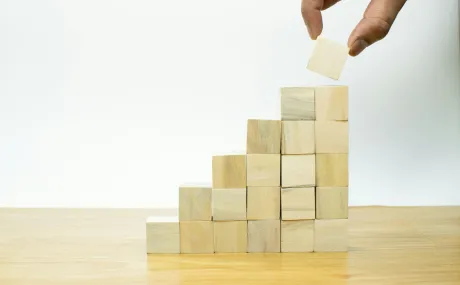3 Ways to Foster Healthy User Adoption in Your Organization
You’ve wrapped up your project and you’re all set to go, right? Not so fast. Adoption after an implementation can be more work than expected. Making sure that your staff has the right support for onboarding can make adoption easier for both you and them.
To have a successful CRM launch, you’ll need to consider the Product Adoption Curve and account for different learning styles. There are many ways to get your staff up to speed - we recommend including training fundamentals from your selected consulting group. Remember, adoption has a curve. You will have folks that get it right away and others that simply will take longer to grasp the fundamentals. Use the chart below to see where your staff lands.
Let’s review how you can make the adoption process as smooth as possible for all your staff by adding support resources.
1. Educate your staff
First and foremost, you need your staff to be familiar with the general operation of your CRM. This does not mean that they need to know the system front to back, but they do need to understand the fundamentals of their CRM. One way to do this is to provide everyone with the same language. Salesforce is its own ecosystem and therefore comes with its own terminology. Use this glossary to review common Salesforce terms.
Make sure they understand how to use the building blocks of the system, and how they relate to one another. Staff should be able to create a new contact, create accounts, and see a clear connection among fields and objects.
To see more tools on how to educate your staff, read this blog post.
2. Salesforce Admin Augmentation
Your admin champion is the person who you put in charge of your CRM. They may be what we call a Homegrown admin, meaning they learned on their own, or they have been hired on, with all their certifications and skills, to ensure you have the right person supporting your team.
Although there is a wide range of skill sets and standards to measure an admin by, they can typically be placed in one of these four categories:
*Support will likely be needed when considering development work.
Notice we suggest external support for three of the four categories. It is important to note that this support recommendation assumes that you will not require it indefinitely and you will decrease support as the skills of your admin ramp up. The key is to have strong onboarding for staff old and new. That said, it is very difficult to have healthy onboarding without additional support.
On-staff support is great, but additional support (at least in the interim) is even better. As you can see in the chart below, with a proper support method, you can “jump” some challenges that come with the initial adoption of a solution.
3. Choose a support agreement
Typically, the best times to select a support agreement are when:
- You have recently completed an implementation project.
- You are in need of a temporary admin.
- You are in need of staff augmentation to tackle a project you could not otherwise do on your own.
- Your existing admin is underdeveloped for the system you are presently using.
Managed Services are typically provided by your implementation partner. As they say, “It’s better to have it and not need it than need it and not have it”. At Idealist Consulting, we offer three levels of support through our Managed Services packages: Scout, Guide, and Assist. Click here to learn more about our offerings.
- Idealist Scout is on-call administrative support for any issue or troubleshooting needs with your CRM. This service encourages user adoption of an existing Salesforce instance and provides you with access to developers and specialized support if your team reaches the edge of their skill set.
- Idealist Guide is our ongoing strategic partnership option to optimize and expand your digital solutions.
Make sure your CRM is working optimally, that it will grow with your organization, and that your team understands how to use its full potential. - Idealist Assist is a full or part-time member of your organization’s team, managing your CRM's day-to-day and forward-looking optimization. This service temporarily supports your existing Salesforce instance at a fixed schedule you can count on.
If you need additional support, please click the button below to reach out to us directly to see if a support agreement is the right choice for your organization.