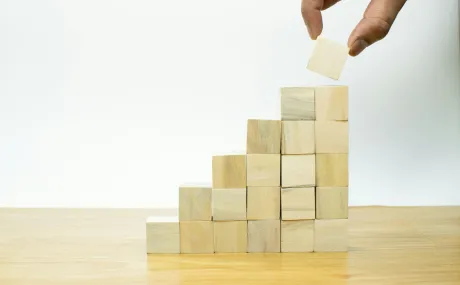Three Ways to Build a Virtual Community with Salesforce
Why would you want to build a virtual community?
Virtual communities help connect people who may be physically apart but aligned in their pursuit of a common goal. To a nonprofit organization, a virtual community is an important place to engage with donors and supporters and funnel their collective energy into action. Internally, a virtual community can function as a space for geographically remote staff or volunteers to collaborate.
Depending on your vision for your online community, there are several tools to help you build it. Below are three ways you can build a virtual community using Salesforce.
Chatter
You can host a community with an online platform like Slack, but if you’re using Salesforce, you already have access to a readily available feature available to unite people both inside and outside of your org. (And we previously wrote this guide to getting the most out of Chatter.) Salesforce Chatter functions as a social networking and community space for your organization, and organizations using Salesforce have access to up to 5,000 Chatter free licenses, which allows you to open this feature up to users without a full Salesforce license. With chatter, you can:
Eliminate barriers to information-sharing
On the topic of email, consider adopting Salesforce Chatter to eliminate time consuming email communications. For example, if you’re a nonprofit org with chapters across the country, you might rely on email to quickly disseminate information to your constituents. But information relayed via email is frequently lost or left unopened. Chatter helps you funnel important information or files through the proper channels where it’s easily searchable and accessed for immediate reference.
Stay updated, not inundated
As a nonprofit professional during this unprecedented time, you’re likely being inundated with information from many different outlets. Using Chatter, you can stay updated on the projects and initiatives you need to follow without having to search for it. You can also tailor the information you receive via your personal Chatter digest, which will compile updates from groups that you belong to, records you need to follow, or colleagues with whom you frequently collaborate.
Limitations to Chatter
Chatter is a quick and easy way to build a community forum. So why wouldn’t you want to use Chatter? That’s all it is — a community forum. It’s just a way for users to share messages. So if you want your online community to be more — for example, if you want users to be able to view and manipulate Salesforce data or be able to access a donation page or if you want a hub for sharing knowledge — you’ll have to look at other tools.
Experience Cloud
If you've ever used the Power of Us Hub, you've experienced a Salesforce Experience Cloud in action. Salesforce Experience Cloud was originally built to connect companies with customers, employees, or partners. For nonprofits, Experience Cloud can connect people (volunteers, constituents) who don’t work for a nonprofit with the nonprofit directly. This is especially useful for nonprofits that support a large membership as it maintains a feedback loop that can provide resources and help. Salesforce Experience Cloud can be used if your org is looking to:
Host an online forum
Online community forums are branded spaces where members can ask questions, receive support, share knowledge, and discuss relevant topics with their peers. Many successful nonprofits are the result of a highly engaged constituency of people with shared experiences and passions. This is where we see Chatter functionality cross over into Salesforce Experience Cloud, just like the way the Power of Us Hub works.
Set up a helpline or referral center
Many organizations provide direct services to their communities and need a place for members to contact staff directly with questions or to request help. Other organizations provide referrals to outside experts like therapists or health clinics. Now more than ever, people are seeking critical resources and information online, and Experience Cloud can be a great (and safe) way to connect people to the information they need.
Build a knowledge library
For nonprofits with educational, legal, or other documents, a knowledge library built on Salesforce is a great place to host and update information. Idealist had the opportunity to build Nonprofit New York’s Salesforce Experience Cloud to make it more visually appealing and intuitive for its members. Prior to build-out, they relied on a library that was effectively a list of helpful articles. Now, they have a robust “Knowledge Center” that is searchable, allows for feedback, and is easy to navigate. Not to mention, Nonprofit New York is able to collect and analyze the data they receive from their users, and have the ability to know what content their audience is engaging with the most. Salesforce Experience Cloud is highly customizable, and a great way for your constituents to receive resources and help in a way that is easy for them.
Now, what if your organization is looking for functionality outside of Experience Cloud or you’re working within multiple databases or platforms and need to unite the disparate systems? You may consider building your own app using Heroku. Apps unite data from multiple sources and make that data actionable and accessible.
Custom Community Portals Hosted on Heroku
While most organizations seeking to build an online community should consider using Chatter or Salesforce Experience Cloud, others might consider building a custom community portal on a service like Heroku, a Salesforce platform that developers use to host applications. Larger humanitarian organizations, academic institutions, international NGOs, and healthcare organizations often find themselves with complex requirements that demand a custom solution. Deciding how best to grow your online community depends greatly on what you want to build and the solutions you already use in your existing tech stack.
Easily Access Large and Complex Datasets
If your community users need to access data from a lot of different sources, then you’ll need to consider building a custom community portal. Custom applications like those built on Heroku allow you to consolidate siloed systems in one easily accessible place. This reduces the need to replace your legacy systems and keeps change management to a minimum. This is what Marc Benioff was talking about in his 2019 keynote address when he said he would not create boundaries between solutions and that Salesforce would “work with everybody”.
User Interface
If you’re looking to build a highly customized solution on which to build your community, we lean toward Heroku for its ability to host a pixel-perfect UI. This becomes particularly necessary when organizations are looking for functionality offered outside of Experience Cloud or are uniting multiple platforms or databases as described above. A user interface can be built to look and behave exactly the way you expect while uniting all the information and systems you need, and customization can promote user adoption.
Supplementary Licensing
If you know how community members you need to accommodate and how much data they’ll consume, Salesforce Experience Cloud is up to the task. However, if your licensing needs are enormous (potentially 25K+ users), you expect them to fluctuate often, or you have significant data storage needs, you should explore building a custom application on Heroku. A custom community portal built on Heroku has a better capacity to expand and contract as needed, ensuring that you only pay for what you need.
What we’ve tried to emphasize throughout this article is that the appropriate tool is dependent upon your vision and needs. So the first step in building an online community is figuring out what your community needs and then picking the right tool after that. And we can help with that! If you’re considering building or revamping an online community, contact us and we can help determine what the best tool for the job is.