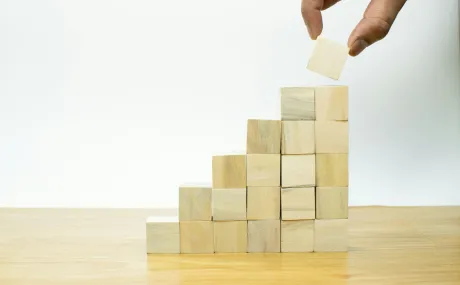When to use Enhanced Notes vs. Activities to track interactions
If you’re not sure whether to use Enhanced Notes or Activities/Tasks to track interactions in Salesforce, one of our consultants will help break down the differences between these features. Jenny Council gets into the specifics to help you decide what is best for you and your team.
Question: Should we use Enhanced Notes or Activities to track our interactions in Salesforce?
At the moment, we are trying to use Activity/Tasks to log interactions (emails, phone calls, etc.). However, our team is reconsidering this approach for the following reasons:
We'd like more text space
We'd like to associate the interaction by a.) Account/Org and b.) Contact
We'd like to pull reports by Account/Org so we can see the list of interactions we all had with that Account/Org by day, week, or month.
Could we leverage Enhanced Notes to do this? Or something else?
Answer:
When you have a meeting or conversation with a stakeholder, you probably want to make notes of that interaction. I am often asked by Donor Relations and Communications staff, “Where should I write my notes in Salesforce?” It would be easy to assume that you keep your notes in “Enhanced Notes,” but is this the best place? Confusingly, Salesforce has Activities, Tasks, Enhanced Notes, Files, and the now-retired “Notes & Attachments”.
Right off the bat—don’t use “Notes & Attachments”. If you have old content in this category, consider migrating it to the new Enhanced Notes and Files.
So how do you leverage Activities, Tasks, Enhanced Notes and Files to track interactions?
First, define your goal in keeping track of calls, meetings, and conversations. You want to know who said what to whom, about what, and when they said it. You want to quickly see the timeline of interactions with a contact, household, or company. You want to report on how many contacts you’ve communicated with within a certain timeframe, what type of medium was used, who was involved, and find any related opportunities. You likely want to create follow-up tasks based on an interaction: call again next month, send a copy of an annual report, contact a potential donor, etc.
If it was a substantive meeting, you’ll also want to keep a good record of what was said. It’ll be easier to read if it’s formatted with headings, bullet points, bold, and underlined text. If they sent you a document relevant to the conversation, you’ll want to attach that for future reference.
Let’s unpack the two features and talk about what’s important to know about each.
Both Activities and Enhanced Notes can be associated with Account and Contact (and opportunities).
Enhanced Notes can be connected to multiple records and Activities can be connected to multiple contacts (see below.) However...
Reporting is way better with Activities.
While you can technically report on Enhanced Notes, you can't report on related objects, such as the Account. Also, you can only include the Note’s subject, not the contents of the note.
Enhanced Notes is missing many of the fields that make Activities so useful.
While Enhanced Notes features space and formatting options for text, Activities goes further with options to create follow-up tasks, as well as fields for due dates, end dates, recurrence, priority, and status (closed/open/in progress, etc.)
Another great thing about Activities is that they are associated with the parent Account record, so an Opportunity Activity will always show up on the parent Account. In Enhanced Notes, you have to manually add the Account to the Related Records field.
Activities are also more visible from a UI perspective. By default, the Activities component in Lightning Experience is positioned on the right panel of the screen for most records, making it easy to add new tasks or review the Activity Timeline. On the other hand, the user has to navigate to the Related Lists tab to find Enhanced Notes, though admins can add a “New Note” quick action button to page layouts to make it easier for users to add one.
Recommendation:
Use both! Each feature has a different purpose. They work best together. And Activities can have related Enhanced Notes and Files Attached to them. This might be the best of both worlds: you can create an Activity, and attach an Enhanced Note or File if it needs more details (like meeting notes or an attachment.)
Activities have a lot of extra features and are easy to use, making them best for recording, reporting on, and planning interactions, but Enhanced Notes are best for saving detailed information that needs to be formatted.
Additional Resources:
A feature called "Shared Activities" can connect an Activity to multiple contacts, however, it can't be disabled if you turn it on, so it's best to test in a sandbox. Here's a Salesforce resource on this.
Here's a simple overview of about Enhanced Notes.
Salesforce archives Activities after one year, so if you want to have older Activities available for reports, you can create a case with Salesforce to extend that period.
In the future, a trigger could be added to mark that a record has an Enhanced Note or File so you can use that to filter for Enhanced Notes/Files in reports, or put the last note date on a record.
Want to talk further about getting the most out of Salesforce?
With deep roots in the Salesforce development ecosystem, our developers and consultants are ready to get to work for you.