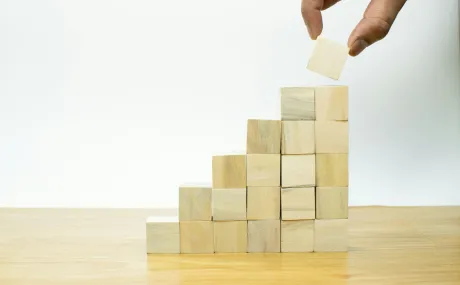Your Options for Connecting Salesforce and Eventbrite
When Eventbrite recently quietly discontinued its Salesforce Eventbrite Sync app, the response of most Salesforce folks was quiet resignation. Internally at Idealist Consulting we’ve used Cvent, ImpactFlow, and Eventbrite all for various events, and never been thrilled with the services available to integrate event apps.
If you ever want to really rile up a marketer, ask her how she feels about how her events tool connect with her CRM. When it comes to connecting tools like Eventbrite to tools like Salesforce, there just is no neat and tidy solution.
As we explain in our post How to pick an event management solution, some of the responsibility lies squarely with the marketer: if you don’t do your homework or have an idea how you want to use event data, no CRM in the world will save you.
But a large part also lies with event tool integrations just falling short of what many modern marketers have come to take for granted.
Why you should connect Salesforce and an event tool
There are many quite reasonable reasons why a marketer would want to connect Salesforce to her events tool, chief among them the desire to send smarter, segmented emails before and after the event, or report on Opportunities generated from the event.
For example, if you want to segment registered vs. anyone else on your list for an event invite, and registered vs. attended after the event for a follow-up.
For the purposes of this post, we are focusing on Eventbrite since it is still the top solution we see used by nonprofits and small-medium businesses.
Here are the primary two options you have to connect Eventbrite and Salesforce
1. Do only manual imports
This option is often overlooked, but if you have small or infrequent events, it may work just fine for you to take a CSV export from Eventbrite and import it into Salesforce after your event (or several times leading up to your event).
Pro: You have full control over when/how you import and can easily add the list to a Salesforce Campaign. Manual pushes aren't actually that obnoxious for something the scale of our Engagement Party or smaller, as long as you test and expect it.
Con: If you want to ensure you don’t create duplicates, you may need to use a tool like PeopleImport from Validity (formerly DemandTools) to set up fuzzy matching rules. This is something most Salesforce admins could help with but not necessarily in every marketer’s skillset.
Pro tip: Additionally, the user could import the data flat into a custom object and then let a flow parse and execute any matching logic.
2. Use a middleware tool like Zapier or Workato
At the time of writing, Eventbrite’s site promotes a new app by Zapier to facilitate syncing. This appears to offer the same functionality as the zaps available on Zapier’s website.
Pros:
Zapier’s middleware can create workflows such as:
Add new event registrants to Salesforce as leads or contacts
Add new event registrants to a Salesforce campaign
And much more!
Cons:
You will have to manage another tool with another log-in.
Zapier makes it fairly easy to set up a Salesforce integration, but there are limitations, such as what if you want to map to both leads and contacts, or custom fields?
Also, to set up a Salesforce integration is a Premium-level Zap which means you’ll be charged a fee (starting at $20/month per user at time of writing, plus you are charged for number of tasks so if you have a big event it will get spendy).
Finally, if your Zap disconnects (something that happens frequently in our experience), you have to re-validate the connector and may lose key data in the meantime.
Pro tip: For those with admin skills (or consultant access), consider taking the heavy lifting off of the middleware's shoulders and letting a Lightning Flow execute all the logic for getting the data where it needs to be.
A note on Pardot’s Eventbrite sync
So where does this leave us at Idealist Consulting in terms of how we’re using Event tools this season? We are trying out Pardot’s Eventbrite sync for our Engagement Party at Dreamforce. The limitation of this sync are well laid out in Andrea Tarrell’s post here so we are trying to go into it eyes wide open and see what happens.
So far we have learned this:
If we weren’t charging fees (which are donated to nonprofits for this event, but still), we could just use Pardot native forms for event registration and bypass the whole integration mess. Though, there are no check in options so keeping track of who attended and updating their Salesforce campaign status will be a might manual.
We have added the following steps to our process (so far) because of limitations in the sync:
Create an automation rule to add Eventbrite Attendees and Registrants to both a Salesforce Campaign and new Pardot lists
Do a manual import into Pardot for any custom field data (If there are ANY custom fields at all that you added to your Eventbrite form, these will not map). This will need to be done as often as you need to segment off this info before the event and after.
A final word
All this might have you wondering why use Eventbrite, anyway? If you don’t go with Eventbrite, you might consider FormAssembly or another form solution that integrates more smoothly with Salesforce, particularly if you don’t charge fees or have much complexity around your event. Please let us know in comments what you’re experimenting with!
See our Eventbrite integration from the user side: register for our Engagement Party.