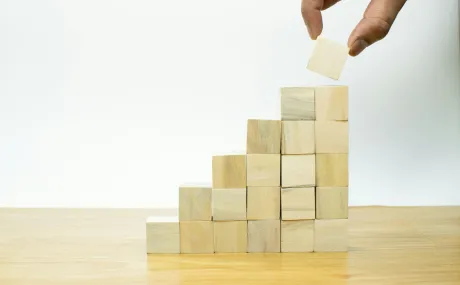Why Data Migration is Tricky and What You Need to Know About It
There’s a sense of relief you feel after you’ve been searching for a new house or apartment and finally find the right place to call home. Thinking about your new place is exciting, and you begin to daydream about what it’ll look like, going over every nook and cranny in your mind as you envision your new gallery wall or consider where the litter box should go. Then it dawns on you. You’ve yet to accomplish one of the trickiest parts of moving: transferring all of your stuff.
Like moving into a new home, switching to Salesforce can be exciting. But just like moving boxes in real life, moving your data to Salesforce from a legacy system can be tricky. That’s why it's sometimes best to have someone else migrate data for you, just like you would hire movers to move your furniture.
Movers have methods for moving the contents of your home, and like movers, consultants have processes for moving data, too. Data migration can be a long and tricky process but will run a lot more smoothly when a client and a consultant work together So, let's go ahead and see what exactly goes on when you’re migrating your data to Salesforce.
Migration Basics
Before getting into the details, it’s important to know how a migration is broken down. A data migration can be separated into three phases: extract, transform, load.
Here’s what each means:
Extract: The first step in data migration is figuring out what data needs to be migrated, from what source, in what format, and then extracting that information from the legacy system. There are many tools to choose from to extract data, and the best tool for a migration will be determined on the plan you create.
Transform: Data transformation is taking data from the source then changing and centralizing it to match the new Salesforce structure. This step is where most of the heavy lifting is done. Engagement between a client and a consultant is critical at this stage.
Load: Then the final import marks the end of the migration process. The person conducting the migration decides which tool to use to load the data into Salesforce, and conducts a few test loads to ensure the data loads correctly.
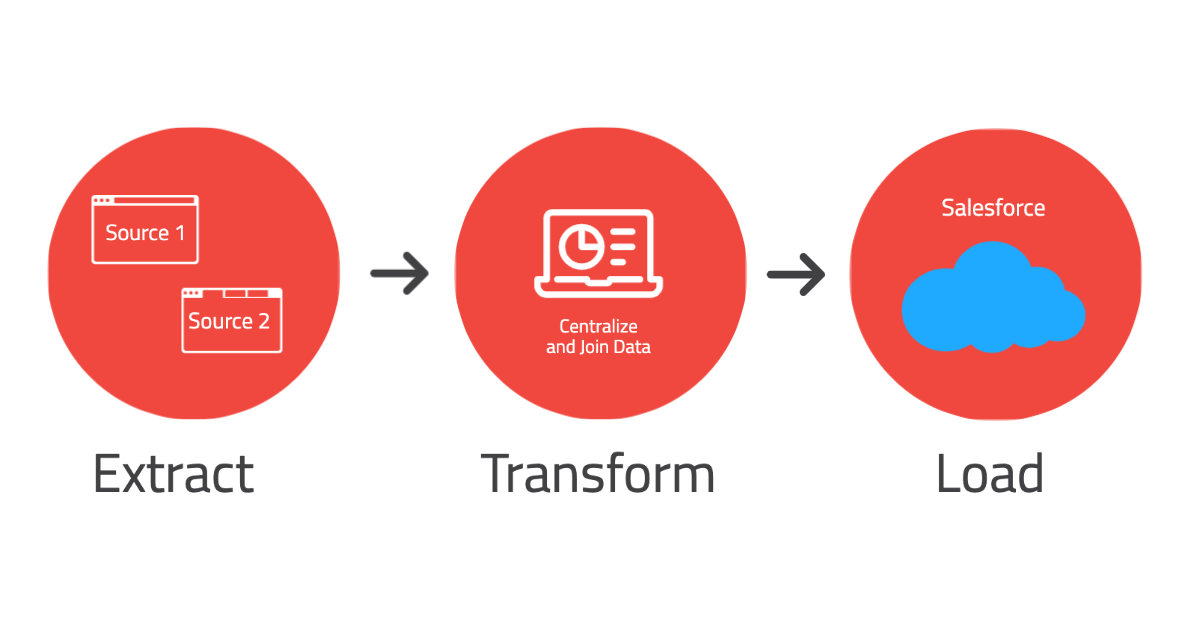
Extract
It’s important to note that downloading all the data from the past system to migrate data will make the process go a lot smoother. That’s because those files contain all data points, it excludes the need to navigate the front end of the previous system, and there’s consistency in the initial and final data set.
At Idealist Consulting, our discovery process is a crucial part of any project because it ensures our client gets the most out of Salesforce. Before the extraction of data occurs, a consultant goes through the discovery process with the client to strategize the best way to extract data and what to consider before migrating the data.
Some things that might be asked during discovery: what sensitive data do you have (like credit cards and SSNs)? Do you have an in-house team that can proficiently work with the data? Are there extra costs associated with extracting data (some systems charge to get a backup)? Depending on what is discovered, a consultant will figure out the best way to extract data and how difficult it will be. For example, if it’s simply switching between Salesforce instances, our consultants can easily migrate data without additional tools or feedback. But if there’s no way to get a backup file from a legacy system — usually the best way to migrate data — other methods of extraction need to be considered.
The more information a client can give a consultant about their data in this stage, the better. Think of it like this: if you were moving homes, you would definitely want to tell the movers you hired about the grand piano you own before they arrive at your place. If you don’t, they might show up with the wrong size moving van.
Transform
The most time-consuming phase of a data migration is the transformation. However, it’s also the best time to really get to know your data. It’s like when you start sorting your stuff before a move and you realize you have a lot of things that you don’t need, or conversely, you find a lot of stuff that you forgot about but cherish.
During this phase, client and consultant engagement is crucial. The consultant will ask the client to pick and choose what data needs to be migrated into Salesforce. Both parties will also have detailed conversations about where data is going to live and if it’s actually needed.
The transformation is a team effort. The consultant should involve the client in different stages of the migration. The client, who knows the data best, can help guide the consultant and ensure the best solutions are explored. At the end of the day, the consultant’s main job is to move the data in the most straightforward way possible. You wouldn’t expect a mover to know where each moving box belongs in your new home if you haven’t labeled the box.
One way to speed up this process is to employ an internal technical team to preemptively clean up the data and take some of the workload off the consultant. But if that’s not possible, make sure to study up on your data! If a client’s knowledge of their own data is fuzzy, then the cleanup and migration will be more time consuming for both client and consultant.
Load
Once the transformation is complete, the consultant will decide which tools are best for loading and will begin the test loads. The term test loads refers to the process of loading a small batch of data into Salesforce to make sure everything is working correctly. It’s like when movers measure big, heavy furniture to make sure it can fit through the door before carrying it. Imagine carrying a giant heavy couch up several flights of stairs just to find out it won’t fit through your front door. That would not be a fun experience. When it comes to migrating data, moving all the data at once without testing isn’t fun, either.
Once the tests are done, and the consultant thinks the rest of the data is ready to be migrated, the consultant will make the old system inaccessible. This will prevent new data from entering the old system while loading data into the new one, keeping both systems in sync during migration. At that point, the legacy system will no longer receive any data. The client needs to choose a day when their work will be minimally impacted by the disruption of shutting down the old system. In most cases, this will take at most a day. It’s like when you move and you have to make sure that you no longer have to pay rent for your old place. You definitely want to minimize paying for two places at once.
One Last Step!
Technically, this step occurs after the data is migrated, but it’s also important. I’m talking about the cleanup. Usually, it’s best to tighten up as much data as possible before the migration process, but there are times when a consultant will decide that cleaning some data in Salesforce is easier. Some things that will happen in the clean-up include deduplication, paring picklists/dropdown values, and standardizing data into new processes.
After the data is revised, congratulations! The data is now in Salesforce. But it is important to note that the data is never perfect. Our consultants say that even the cleanest databases have 2-5% data redundancy or inaccuracy. Plus, not everything can be fixed in a data migration. A few examples are subjective duplicates, orphaned data, and field misuse.
Data migration may seem intimidating, and it will take up a lot of time, but it’s a great way to learn about your data and see what goes on behind the scenes. So, if your next Salesforce project needs data migration, hopefully, you now know that’s a perfect opportunity to learn a lot.
What Else Can You Do Before Switching to Salesforce?
Download our whitepaper, “Be Prepared, Not Scared: Strategies for Technology Change.” You’ll learn best practice about gathering the right team, preparing to meet with a consultant, and working through an estimate.