Managing Your Donor Networks: An Overview for Salesforce
This guest post was comes from Snowball, an all-in-one fundraising platform.
As a nonprofit professional, you already know the importance of working with a dedicated CRM (Constituent Relationship Management) software, more generally known as a donor database. If you’re in the market for a new solution (or your first), it pays to do your research. There’s a wide variety of nonprofit CRM software available, but the most popular choice continues to be Salesforce.
With a wide array of tools and a cloud-based structure, Salesforce has many attributes that can be utilized to engage your donor network effectively. If you’re already using Salesforce, you know how valuable it is not just for keeping your donor data organized in intuitive ways but also for building out a customized toolkit of integrated apps.
If you’re new to Salesforce, getting a firm grasp on the platform might feel overwhelming. This is especially true as you begin developing your first strategies for managing your donor networks and looking for new fundraising insights.
How are you supposed to leverage and engage your donor network effectively if there are so many options with Salesforce? Read this guide to learn how you can utilize this CRM platform to the best of your ability. We’ll review:
- The Basics of Salesforce’s Nonprofits Offerings
- Managing your Donor Data
- Making the Most with Salesforce Apps
After reading these tips you’ll know the key features to look out for when using Salesforce as your nonprofit’s CRM!
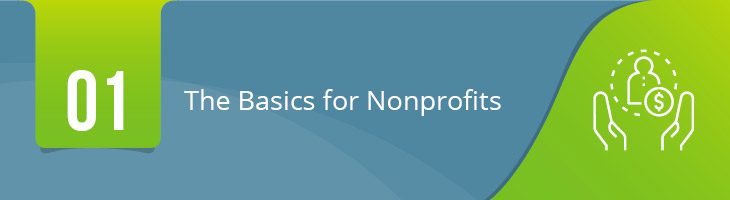
1. The Basics of Salesforce’s Nonprofit Offerings
When building your nonprofit, starting with a unified platform as a base is critical in order to track and manage data in one place. Many growing nonprofits wait too long to make the move to a dedicated CRM, hindering their progress in the long-run.
After installing Salesforce— with the Nonprofit Cloud as your toolkit’s foundation— you can get a more holistic view of your mission’s impact, measure engagement in real time, and get access to the Nonprofit Success Pack (NPSP) and the Salesforce AppExchange network. Using the Nonprofit Cloud for your nonprofit can help it grow in ways you never imagined.
Nonprofit Success Pack
A lot of people confuse Salesforce’s Nonprofit Cloud and the NPSP, but a good way to think about it is that the Nonprofit cloud is referring to Salesforce’s whole suite of nonprofit tools whereas the NSPS is the core set of free data management tools developed by Salesforce and available via the Salesforce AppExchange as the base of your nonprofit CRM.
On its own, the NPSP doesn't have all of the super helpful features, just the basics of which your nonprofit might need. The NPSP includes these foundational tools and features to help nonprofits with daily record-keeping tasks:
- Donor profiles
- Donation tracking, including recurring donations
- Additional features for tracking donor relationships, affiliations, and households
While the features that the NPSP offer are essential for basic data management, Salesforce also offers so much more with its Salesforce AppExchange. With this resource, you can build a toolkit of apps and other integrated features to start leveraging your donor networks to the fullest extent.
The Salesforce AppExchange
The Salesforce AppExchange is a marketplace of Salesforce-integrated tools. With thousands of solutions to install, there seems to be an answer for every question, and tons of these apps are designed specifically for nonprofits to build new features into the core CRM.
The biggest benefit of using integrated apps as part of your Salesforce toolkit is that they’ll report any new engagement data directly to your database. With each tool drawing from and contributing to your CRM data, your nonprofit will:
- Have the most comprehensive database. With apps reporting data from every transaction, interaction, or entry into your CRM, your database will be extensive and accurate.
- Develop more and more complex strategies. With third-party tools designed to work together within Salesforce, it’s easier to move between each tool utilized — saving your team time and preventing any valuable data from getting lost between platforms.
For examples of a wide variety of Salesforce apps in action, check out Re:charity’s list of top Salesforce apps for nonprofits.

2. Managing your Donor Data
One of the main reasons for investing in a CRM as a nonprofit is of course to keep track of donor information. Remember, though, that keeping a database that’s actually useful requires management and strategy. The foundation of your data management strategies should revolve around deciding what types of data you want to collect and track.
You’re going to want different information from a donor than a business might want from a customer. From preset reporting settings to custom automated reports, Salesforce can track key metrics of individualized data, including:
- Donor demographics. This helps you understand what kind of donors are giving to your nonprofit. Is it older people? Female? What geographic area?
- Donation amounts. Knowing how much a donor gives provides insight into whether they might donate again and if you should invest in asking for future contributions.
- Frequency of giving. The more often a donor donates, the bigger the chance of future transactions.
- Giving method. Was it through your online donation page? An in-person donation? This information tells us your donors’ preferred method of giving.
- Event attendance. If you know which donors like to attend events, you can market more of your events towards those supporters.
These are fairly common examples, but the main idea is to track key metrics like these in order to refine your strategies down the line. For instance, if you track giving method, you’ll be able to segment your donor lists by this metric in the future, meaning you can compile automated email lists that will be sent only to those donors you know respond well to email.
Other integration tools
We know that Salesforce also has a wide range of external applications that can be configured seamlessly into your CRM platform. Managing your donor database can be difficult with all the different data available. Look into these tools to learn more about your donors and how you can use that data in strategic ways:
- Matching Gifts. Too often the corporate gift matching program that doubles or triples a donor’s contribution is underutilized. With a matching gift app you can identify donors whose employers participate in the program and reach out via email. Snowball’s guide on matching gift databases can provide more information.
- Prospect Research. Your nonprofit should be strategically finding new supporters. Find an application that gives you access to a prospect research database so you can target new donors by screening their wealth markers.
Tracking additional data provides unique and useful insights like new sources of revenue. For example, you can use the matching gift integrated tool to keep track of employment information or a prospect research tool and watch out for different wealth markers. You can then use that information to target potential major and gift matching legible donors to incentify larger donations.
Now that you have all the tools to successfully leverage your donor database, remember to also frequently review and update it. The only way for your data to be useful is for it to be correct, so make sure to look out for duplicate profiles, outdated records, lapsed or deceased donor profiles, and any other unnecessary information!

3. Making the Most with Salesforce Apps
As you can see, Salesforce on its own is useful, but without the resources from apps and integrated tools, it can’t do much. A built out Salesforce toolkit is necessary to have your CRM stand out and have you best manage your donor network. Apps and other integrated tools will generate more data for your nonprofit and help you refine your strategies for the long run, saving your team effort and time.
Two categories of nonprofit specific apps that the AppExchange offers are Salesforce event management apps and Salesforce donation processing apps.
Event Management Tools for Salesforce
Complex fundraising events are major investments of time and resources for nonprofits. However, the payoff from a successful event is always worth it because they raise funds, engage donors, and can generate a lot of data.
Event management apps for Salesforce are essential for streamlining the whole process and ensuring that you keep all the valuable engagement data that your event generates. These apps should include features like:
- Ticketing. With the right Salesforce app, there will be multiple options for ticketing like discounted and early bird tickets.
- Check-in. Make your event check-in process faster by allowing mobile check-in or early check in!
- Customizable options. There are Salesforce tools out there that allow you to have as much customization as possible. Being able to customize your forms helps you keep track of desired information and doesn’t clog your donors with unnecessary steps, for instance.
- Marketing automation. Having the option to automate your marketing is extremely beneficial. This way you can send emails on a timed basis letting donors know about your upcoming events.
Having these event management tools will elevate your nonprofit’s CRM and hopefully make the whole process easier.
Integrated Donation Tools for Salesforce
Your ability to process online donations is crucial in today’s digital age. Just as important, though, you need to make sure you’re keeping all the important transactional data that your online donations generate. Using an integrated donation tool or app for Salesforce addresses this need.
Consider these two primary types:
- Online donation processing. With the right donation processing tool, you can easily track all the essential data. Finding the best integration tool for donation processing will be sure to track past gift amounts, gift frequency, preferred giving methods, and other metrics to help you segment donors and market to each group differently down the line. For more on Salesforce donation processing tools click here.
- Peer-to-peer fundraising. Looking for donation apps that offer peer-to-peer fundraising tools can increase fundraising in your campaign! Having an integrated Salesforce app is handy for peer-to-peer campaigns because there is a lot of data that needs to be sorted through.
Events and donations are the main ways you are going to be interacting with your donors, so the ability to track the data you get from these interactions will be key to leveraging your donor networks in smarter ways for the future.
Now that you are equipped with this Salesforce knowledge and you know which tools to look out for, you should be able to navigate your donor network with ease and utilize donor data to effectively increase fundraising!
















